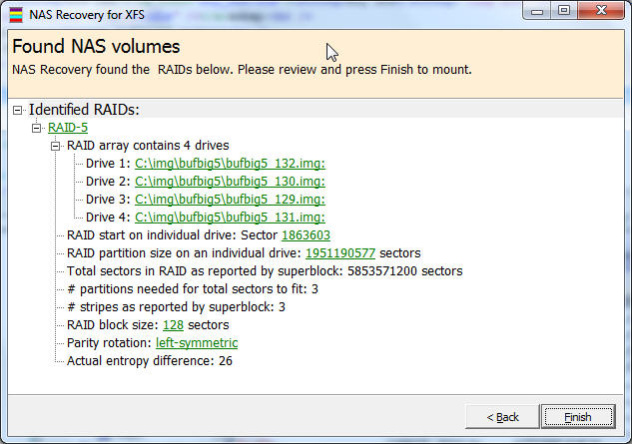NAS Data Recovery 2.31
Free Trial Version
Publisher Description
NAS Data Recovery recovers the entire content of your broken NAS within minutes. You will be able to copy the files and folders over to another disk.
NAS Data Recovery works for all XFS- or EXT2FS formatted single-drive, RAID-0, RAID-1, or RAID-5 NAS stations from manufacturers such as Buffalo, DLink, Western Digital, Seagate, or Iomega.
Remove the drives from your NAS station and attach them locally to your machine. Make sure the drives are all recognized by Windows Disk Management. If you are trying to recover a RAID-5, it is Ok to attach one drive less than the total number of drives in that NAS. NAS Recovery also works with images of your drives.
Install NAS Data Recovery to your computer and start the program. In Vista or Windows 7 you need to right-click the program icon and select "Run as Administrator".
A wizard will guide you through the recovery. A couple of minutes later, an Explorer-like window will show all recoverable files and folders. Now you can copy your files over to another disk. You can also view many file types before copying them, e.g. pictures, documents, etc.
NAS Data Recovery is easy to use. It automatically find all parameters needed for the recovery, such as RAID start sector, stripe size, rotation, and drive order. Everybody is now able to recover his own NAS. No data recovery background required. No need to buy any other software.
NAS Data Recovery also runs from the Runtime Live CD or a WinPE boot CD-ROM
About NAS Data Recovery
NAS Data Recovery is a free trial software published in the File & Disk Management list of programs, part of System Utilities.
This File & Disk Management program is available in English. It was last updated on 23 April, 2024. NAS Data Recovery is compatible with the following operating systems: Linux, Other, Windows.
The company that develops NAS Data Recovery is Runtime Software. The latest version released by its developer is 2.31. This version was rated by 5 users of our site and has an average rating of 3.2.
The download we have available for NAS Data Recovery has a file size of 1.05 MB. Just click the green Download button above to start the downloading process. The program is listed on our website since 2015-01-15 and was downloaded 480 times. We have already checked if the download link is safe, however for your own protection we recommend that you scan the downloaded software with your antivirus. Your antivirus may detect the NAS Data Recovery as malware if the download link is broken.
How to install NAS Data Recovery on your Windows device:
- Click on the Download button on our website. This will start the download from the website of the developer.
- Once the NAS Data Recovery is downloaded click on it to start the setup process (assuming you are on a desktop computer).
- When the installation is finished you should be able to see and run the program.